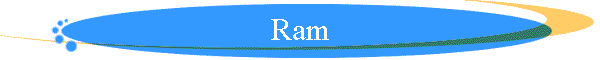
![]()
|
|
Point to keep in mind before getting memoryThe amount and type of memory can be determined by the need.It depends on which software you need and that softwre requires how much ram to good perform.You can use less memory with choosing high performance quality ram and save.Before choosing ram make sure your motherboard fully support complete features of ram.there are many type of ram available:-
these ram have different specification, Size and performance and price also.The main point to compare RAM technically is the access time in ns., type of motherboard you are using, type of computer( like 386 486 pentium or pentium-II ),number of slots for memory modules available on board, slecting amount of Memory Module( like 4mb 8mb 16mb 32mb 64mb so that you have free slots for future upgradation )Some Top Memory Maker
Go to kingston website and calculate how much ram you need great help
Your system should have a minimum of 32Mb and preferably 64Mb of Ram. older motherboards may not support 64.in which case min 32MbRam should have an access speed of 60ns or lower.Ram comes in Simms or Dimms.if you are getting P-II system your motherboard supports Dimms.for Pentium class machine try to get motherboard that has dimms slots.get SDRAMs that comes only as Dimms.Now a days ECC ram is coming if you need high performance use this.It's always preferable to buy a branded Memory modules rather than one from a cheap unlisted manufacturer. Non branded memory modules may have parity or compatibility problems. in fact,many motherboards don`t even supports parity Ram. So avoid using these type of ram. |